برنامج يمكنك من الدخول الى شبكه الويرلس wireless
follow these steps:
1) unzip and install commview, then paste the included "cv.exe" to the directory you installed it to (c:\program files\commviewwifi)
2) open commview and install the commview drivers to a card. It should prompt you about your card and than automatically install the driver. It is important that you have 1 card that works with commview or else the rest of the tutorial will not work
3)now go to the "rules" tab and check "enable advanced rules"
4)type in the box labled formula "tods=1 and dmac=ff:ff:ff:ff:ff:ff" then type a name for your formula in the box labled name and than click add/edit.
5)it should now appear in the upper box. If it is not checked, check it.
6)now click settings>options>memory usage and turn maximum packets in buffer to 20000 (max). If it prompts you to restart it, do so. There are three funnel looking things on the main menu bar of commview. Uncheck all but the first one (one labled "capture data packets")
7) now click the play button and scan for the network you want to *****.
8)once you have found it, drag the channel menu down to the desired channel and click capture.
9) now using your other adapter thats not capturing, connect to the password protected network. When it asks you for key, type in something random, i used 1234567890.
10) it should now say connected with limited connectivity. (same as being associated!!)
11)go back to your commview menu and click on the packets tab. You should see a couple of packets.
12) looking at the protocol column, you should see a couple labled ip/udp, arp req, and a couple of others. Right click on any packet labled "arp req" and than click send packet, and selected. A mini menu should now appear.
13) on the mini menu, change packets per second to 2000, and rather than 1 time(s), click continuously, and then click send.
14) now go back to the main commview window and go to the rules tab, and uncheck the rule you made.
15) you are now injecting and you should see the number of packets rising really fast.
16)to save the packets, you have to save every 20000 packets, click file, save and than in the save dialogue, remember where you saved it, and instead of saving it as an ncf file, save it as a "dump" .cap file.
17) extract the air*****-ng folder.
18)open air*****-ng-gui that can be found in the map "bin" and select the files you saved, and than click launch.
19)look at the list of iv's you have, and select the network you want to ***** , there should be a list of alot of them, chose the one with the most ivs.


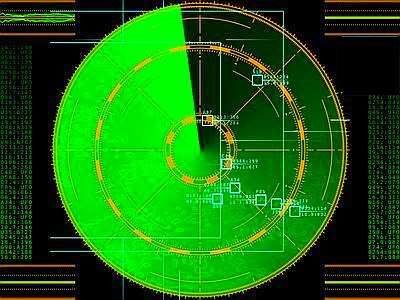
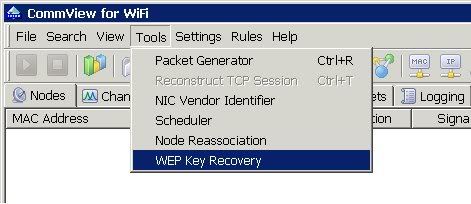
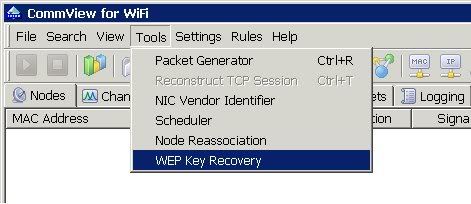
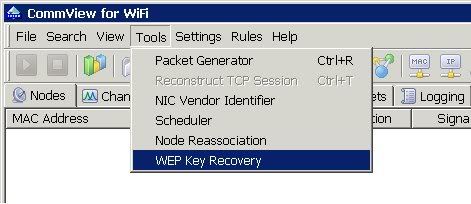

















![Last04[1]](http://www.dreamscity.net/vb/images/smilies/last04[1].gif)
![Sm266[1]](http://www.dreamscity.net/vb/images/smilies/sm266[1].gif)
![Sm249[1]](http://www.dreamscity.net/vb/images/smilies/sm249[1].gif)
![Sm243[1]](http://www.dreamscity.net/vb/images/smilies/sm243[1].gif)
![Sm94[1]](http://www.dreamscity.net/vb/images/smilies/sm94[1].gif)






















 المواضيع المتشابهه
المواضيع المتشابهه