 29 - 01 - 2009, 18:04
29 - 01 - 2009, 18:04
|
رقم المشاركة : [26]
|
| | 
اقتباس:
المشاركة الأصلية كتبت بواسطة البرق
 بسم الله الرحمن الرحيم السلام عليكم ورحمة الله وبركاته

PhotoFiltre Studio v9.2.1 ![Sm70[1]](http://www.dreamscity.net/vb/images/smilies/sm70[1].gif) ![Sm212[1]](http://www.dreamscity.net/vb/images/smilies/sm212[1].gif) ![Sm73[1]](http://www.dreamscity.net/vb/images/smilies/sm73[1].gif)  ![Sm243[1]](http://www.dreamscity.net/vb/images/smilies/sm243[1].gif) ![N200652[1]](http://www.dreamscity.net/vb/images/smilies/n200652[1].gif) ![N200644[1]](http://www.dreamscity.net/vb/images/smilies/n200644[1].gif) ![Sm77[1]](http://www.dreamscity.net/vb/images/smilies/sm77[1].gif) ![N200634[1]](http://www.dreamscity.net/vb/images/smilies/n200634[1].gif) ![N200628[1]](http://www.dreamscity.net/vb/images/smilies/n200628[1].gif) ![N200634[1]](http://www.dreamscity.net/vb/images/smilies/n200634[1].gif) ![N200634[1]](http://www.dreamscity.net/vb/images/smilies/n200634[1].gif) ![N200634[1]](http://www.dreamscity.net/vb/images/smilies/n200634[1].gif) ![N200634[1]](http://www.dreamscity.net/vb/images/smilies/n200634[1].gif) ![N200634[1]](http://www.dreamscity.net/vb/images/smilies/n200634[1].gif) التغييرات الجديدة 10-5-2008 التغييرات الجديدة 10-5-2008
Changes in PhotoFiltre Studio 9.2.1 (10/5/2008):
- New option Auto select layer (menu Tools -> Preferences -> Other)
- New option Display layer number (menu Tools -> Preferences -> Other)

إستوديو PhotoFiltre a في اخر نسخة جديدة لشهر مايو 2008
برنامج لمسات الصور المتكامل . يسمح بالقيام بالتعديلات البسيطة أَو المتقدمة إلى الصورة وتطبيق المرشحات والفلاتر . برنامج بسيط وحدسي للاستعمال ، وله منحنى تعليمي سهل . شريط معلومات يعطيك وصول إلى الفلاتر القياسيةِ فقط بضع نقرات، البرنامج له نظرة متينة. له تشكيلة واسعة من الفلاتر تسمح للمستعملين الحديثينِ للتَآلُف مع عالم الرسومات . يمكنك ايجاد وظائف التعديل القياسية (سطوع، مقارنة، صباغة ، إشباع، تصحيح غاما) ومرشحات فنية أيضاً (الوان مائية ، باستيل، حبر هندي , pointillism، تأثير لغزي ). هناك أكثر من 100 فلتر سوف تكتشفها .
مولد للصور المتحركة
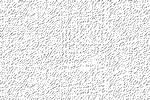 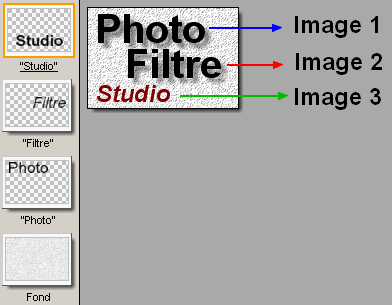
vvvvvvvvvvvvvvvvvvvvvvvvvvvvvvvvvvvvvvvvvvvvvvvvvv vvvvvvvvvvvvvvvvvvvvvvvvvvvvvvv![N200644[1]](http://www.dreamscity.net/vb/images/smilies/n200644[1].gif) ![Sm73[1]](http://www.dreamscity.net/vb/images/smilies/sm73[1].gif)  ![Sm70[1]](http://www.dreamscity.net/vb/images/smilies/sm70[1].gif) ![Sm212[1]](http://www.dreamscity.net/vb/images/smilies/sm212[1].gif) ![N200628[1]](http://www.dreamscity.net/vb/images/smilies/n200628[1].gif) ![Sm70[1]](http://www.dreamscity.net/vb/images/smilies/sm70[1].gif)
موقع البرنامج
http://www.photofiltre-studio.com
نظام التشغيل
Win 98, Win Me, Win NT, Win 2000, Win XP, Vista
تحميل البرنامج (Size: 7.93 MB) http://www.photofiltre-studio.com/utils/pfs-setup-en.exe التسجيل
من واجهة البرنامج ومن علامة الاستفهام ؟ افتح registration
وادخل بيانات التسجيل
الاسم PhotoFiltre السيريل 7DB17-E5274-8D4A7-9B176
Changes in PhotoFiltre Studio 9.2.1 (10/5/2008):
- New option Auto select layer (menu Tools -> Preferences -> Other)
- New option Display layer number (menu Tools -> Preferences -> Other)
PhotoFiltre Studio is a complete image retouching program. It allows you to do simple or advanced adjustments to an image and apply a vast range of filters on it. It is simple and intuitive to use, and has an easy learning curve. The toolbar, giving you access to the standard filters with just a few clicks, gives PhotoFiltre a robust look. Its wide range of filters allows novice users to familiarize themselves with the world of graphics. You can find the standard adjustment functions (Brightness, contrast, dyed, saturation, gamma correction) and also artistic filters (watercolor, pastels, Indian ink, pointillism, puzzle effect). There are more than 100 filters to be discovered !
PhotoFiltre uses two types of vectorial selections. The first type uses automatic shapes (rectangle, ellipse, triangle, rhombus, rounded rectangle). The second type corresponds to the lasso and polygon. They both allow a customized form by drawing a shape by hand or using a series of lines. Every selection can be saved into a seperate file, to be used later on.
الف شكر واتمنى الفائدة للجميـــــــــــــــــــــع | cccccccccccccccccccccccccccccccccccccccccccccccccc cccccccccccccccccccccccccccccccc ![Sm73[1]](http://www.dreamscity.net/vb/images/smilies/sm73[1].gif) ![Sm70[1]](http://www.dreamscity.net/vb/images/smilies/sm70[1].gif) ![Sm70[1]](http://www.dreamscity.net/vb/images/smilies/sm70[1].gif) ![Sm70[1]](http://www.dreamscity.net/vb/images/smilies/sm70[1].gif) ![Sm70[1]](http://www.dreamscity.net/vb/images/smilies/sm70[1].gif)
|
| |

|  |













![Sm73[1]](http://www.dreamscity.net/vb/images/smilies/sm73[1].gif)
![Sm70[1]](http://www.dreamscity.net/vb/images/smilies/sm70[1].gif)
![Sm70[1]](http://www.dreamscity.net/vb/images/smilies/sm70[1].gif)
![Sm70[1]](http://www.dreamscity.net/vb/images/smilies/sm70[1].gif)
![Sm70[1]](http://www.dreamscity.net/vb/images/smilies/sm70[1].gif)




























