
 |
| |
|
|
|
#1
| ||||||
| ||||||
  // أقدم بين أيديكم هذا برنامج >>[ـ HDD Low level format Tool ـ]<< عند تشغيل هذه الأداة ، يتم مسح سطح القرص كاملا. ولذلك ، سوف يكون من المستحيل استعادة البيانات ترجع الفلاشه للخطوة القبل الاخيره قبل خروجها من المصنع وهى غير مقسمه او ظاهر بها المساحتها الاصليه \\  Hard Disk Low Level Format Tool is a free utility intended to do what its name says: a low-level formatting... But what is that?, What is its function? When can it be used or not? To understand it better, let's talk a little about disk dirves's formatting: Complete high-level format (Full) .- Removes the files in the partition and examines each sector searching for errors. Although when this formatting is used it alway warns about data "elimination", these files can be recovered. Fast high-level format (Quick) .- This is identical to a high level format, but it does not examine the disk's sectors. Low level format .- It formats the disk's surface. All files and partitions are eliminated, because that it defines or re-creates the tracks and sectors on the disk. Then, it is possible to fix or repair a damaged disk sector with a low-level format. Also, there are some viruses that affect the hard drive, and a a low-level format is a safe way to remove it. Used "old" hard disks typically have a lot of written and erased information, causing the sectors to be "exhausted." Then, with a low-level format, the sectors are recreated, and it clears all the information that was written or removed, but remais stored in some way. In some discs, a low-level format improves their performance and speed. Due the a low-level format is an irreversible procedure, is not recommended to use on a regular basis, but only in extreme cases and as a last resoiuce to recover a disk (but NOT its data). Finally, it is NOT recommended to use the low-level format on new discs. Be aware that the disk you going to format, can not be the used by the operating system, so if you want to do this, you must remove it and use another computer to format it. And, of course, before proceeding to the format you should back-up all the files you want to keep, in order to avoid losing them, because when you make a low-level format, it erases completely all information, including partitions. How does Hard Disk Low Level Format Tool work? Once installed and opened, the program shows the list of drives available in the system, which also includes external devices. In fact, this program supports hard disks IDE / SATA / SCSI, RAID arrays, external USB / Firewire hard disks, flash cards, pen drives, memory sticks, etc. Select the drive you want to format and click in the Continue button. In the next window, select the Low-Level Format button, this opens a warning advising that all the data contained in the disk will be removed in a permanent and unrecoverable way; to continue, click the Format this device button. The software opens a window with a second and final warning, asking if you are sure to destroy all data, you click Yes button. The program starts to reformat the selected drive, this process takes several minutes. Once completed, you must create the disk's partitions in order to make it useable. You can do this from the operating system's installer. If it is a second drive that requires no operating system, you can use the wizard included in Win XP or Vista. At this point, you have a full repaired hard disk, perhaps it loses a bit of capacity, but well worth in exchange for a new disk. WARNING: When running this tool, the whole disk surface is fully erased. Therefore, data restoration will be impossible after using this utility.  متوافق مــع || || /\ all win 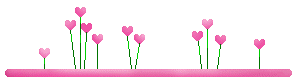 مواصفات البرنامج ______________________________________ حجم البرنامج : 496 ك ______________________________________ إصدار البرنامج : v2.36.1181 ______________________________________ أسم البرنامج : HDD Low level format Tool ______________________________________ ترخيص البرنامج : مجانى 100%100. ______________________________________ * -•=» التحميل من هنا «=•- / / -•=» أو مــــن هنا «=•-  المصدر: منتديات مدينة الاحلام fvkhl[ Hs',vm gYuh]m hgihv]s; , hgtgha ldl,vd fHk,hui ;lh [hx lk hglwku ldl,vn ]hx |
 |
| مواقع النشر (المفضلة) |
| الكلمات الدلالية (Tags) |
| ميمورى, أسطورة, لإعادة, المصنع, الفلاش, الهاردسك, بأنواعه, برنامج, داء, كما |
| |
 المواضيع المتشابهه
المواضيع المتشابهه | ||||
| الموضوع | كاتب الموضوع | المنتدى | مشاركات | آخر مشاركة |
| معلومات Google [ فن التعامل مع جوجل و كل ما تود معرفته ] | Spider Man | قسم تطوير المواقع و المنتديات | 17 | 29 - 06 - 2011 15:58 |
| أضخم مكتبه برامج للجوال ... | أبوالطيب | برامج الجوال , ايفون iphone , بلاك بيري blackberry | 250 | 28 - 04 - 2011 02:43 |
| برنامج هوت سبوت شيلد 2011 تحميل HotSpot Shield 2011 فتح المواقع المحجوبة 2011 | said007 | قسم البرامج , برامج مجانية | 1 | 15 - 04 - 2011 16:38 |
| أجـدد بـرامــج : Nokia S60 3250 - 5500 - E50 - E60 - E61 - E70 - N71 - N73 - N75 - N7 | البرق | برامج الجوال , ايفون iphone , بلاك بيري blackberry | 295 | 29 - 03 - 2011 14:33 |
| ماهو ملف الروبوتس robots | English Man | قسم تطوير المواقع و المنتديات | 5 | 01 - 01 - 2010 15:48 |