
 |
| |
|
|
|
#1
| ||||||||
| ||||||||
| برنامج DiskMax 4.38 لتسريع نظام ويندوز فتح تطبيقات بسرعة اكبر تشغيل الألعاب بسرعة 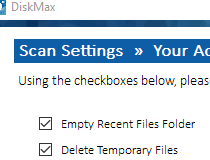 تسريع نظام ويندوز فتح تطبيقات بسرعة اكبر تشغيل الألعاب بسرعة مع برنامج diskmax نحو نظام مستقر وخالي من المشاكل هل شعرت يوما انه نظامك اصبح ثقيل التشغيل وتشعر ببطئ كبير اثناء فتح البرامج هل تعلم ان من اسباب البطئ هو تراكم الملفات الغير مرغوب بها وغيرها من البيانات على قرص الصلب لهذا القرص الصلب سوف لن يعمل بكفاءة التي تريدها اذا ماذا يمكننا فعله الان مع برنامج diskmax يحافظ على نظام سريع خالي من الملفات الغير ضرورية بالقرص الصلب وحذفها نهائيا وايضا يقوم بتخلص من كل ملفات المكدسة على قرص الصلب لاوجود لها اي فائدة بالقرص الصلب مع هذا البرنامج سوف تحس بسرعة اكبر بفتح البرامج وايضا تسريع الألعاب وسوف تشعر بسرعة كبيرة لحاسوبك من خلال استخدام diskmax البرنامج يمتلك واجهة بسيطة ورائعة بنفس الوقت وسهل الأستخدام والكثير من الأمكانيات التي سوف تكتشفها حين استخدامك لهذا البرنامج يقوم بحذف الملفات الغير ضرورية log, old, prv, chk, swp, bak, gid, wbk, tmp and dmp وتنظيف قرص الصلب DiskMax Your system will be peppier, applications will launch faster, files will open quicker, games will run better, and so on Do you know why your computer no longer feels as fast as it did when you first got it? It's because of the accumulation of junk files and other data on your system coupled with inefficient layout of your files. So what can you do about it? The diskmax application was designed to keep your system clean. Your system will be peppier, applications will launch faster, files will open quicker, games will run better, and so on. Running diskmax from time to time is recommended to keep your system in shape. Even if you are an advanced user, diskmax will be useful to you since it automates all the tasks required to keep your system clean and fast, leaving you to enjoy the whole new experience! Here are some key features of "DiskMax": · Automates emptying your recycle bin (if specified), cleaning up of installation remnants, and debugging information. · Cleans up every user's History, Temp, Temporary Internet Files, ******************s (if specified), Recently opened ************************s list, explorer thumbnail cache and windows error reporting logs. · Clears out Windows cache, debugging info, internet logs, help center caches, repair information, DLL caches, Logs, temporary files and windows update roll-back files. · Removes registry entries for multiple Most Recently Used lists. · Clears out Windows Vista event logs (no other application out there does this). · Deep scans your hard-disk to remove all files of type log, old, prv, chk, swp, bak, gid, wbk, tmp and dmp. This can be cancelled if you are an advanced user who needs these types of files for immediate troubleshooting. · Defragments your HDD(s) - basically rearranges files around so that they can be accessed faster. · Displays a log of all the activites performed along with associated time stamps.   الشركة المطورة : Koshy John نوع الترخيص : Freeware / FREE حجم البرنامج : 864 KB نظام التشغيل : Windows 2K / XP / 2003 / Vista / 2008 / 7 تحميل البرنامج diskmax 4.38 DiskMax 4.38 الصلب, بسرعة, الملفات, البرنامج, DiskMax, الغير, تسريع, برنامج, وايضا, بالقرص, ضرورية, الألعاب, البرامج, كبيرة, ملفات, بتخلص, المكدسة, لاوجود, فائدة, يمتلك المصدر: منتديات مدينة الاحلام fvkhl[ DiskMax 4>38 gjsvdu k/hl ,dk],. tjp j'fdrhj fsvum h;fv jaydg hgHguhf |
 |
| مواقع النشر (المفضلة) |
| |
 المواضيع المتشابهه
المواضيع المتشابهه | ||||
| الموضوع | كاتب الموضوع | المنتدى | مشاركات | آخر مشاركة |
| أضخم مكتبه برامج للجوال ... | أبوالطيب | برامج الجوال , ايفون iphone , بلاك بيري blackberry | 250 | 28 - 04 - 2011 02:43 |
| اكبر مكتبة برامج | القعقاع | قسم البرامج , برامج مجانية | 49 | 29 - 03 - 2011 23:32 |
| أجـدد بـرامــج : Nokia S60 3250 - 5500 - E50 - E60 - E61 - E70 - N71 - N73 - N75 - N7 | البرق | برامج الجوال , ايفون iphone , بلاك بيري blackberry | 295 | 29 - 03 - 2011 14:33 |
| نظام ZonaNet Windows XP SP2 v1.0 بلمسات فيستا ! | سندباد | قسم البرامج , برامج مجانية | 7 | 08 - 08 - 2010 16:49 |
| تعرف على اعطال جهازك بنفسك | البرق | قسم الكمبيوتر والانترنت | 4 | 24 - 06 - 2009 02:51 |